This post may contain affiliate links.
“How do you stay connected on the road?” That is one of the most popular questions we get about life on the road. Since we run our business from the road, having reliable internet is essential. In this definitive guide for RVers seeking reliable internet access while traveling I cover cellular, WiFi, and satellite options, providing in-depth comparisons of service providers, practical tips on optimizing connectivity through tethering, mobile hotspots, and signal boosting techniques.

Essential for digital nomads, this guide addresses the unique challenges of remote work and internet usage on the road, offering insights and solutions to stay connected in even the most remote locations – Alaska anyone? My goal is to make this an invaluable resource for you and share how we stay connected and work from the road, even while boondocking in some pretty remote places.
So What’s the Best Internet for RVers?
If only it were that easy! In our 8+ years of traveling in RVs, we’ve found that there’s no one-size-fits-all approach to RV internet. Since we hit the road in 2015, things have changed drastically from what internet options are now available to how we use the internet. The one thing that has remained constant is the fact that there isn’t just one solution.
If you’re a working nomad or heavy internet user, prepare to have at least two different ways to get online—a Plan A and a Plan B—wherever you are.
That’s because the best way to get online will depend on where you are, and who else is around you. If you’re traveling full time, both of those things are constantly changing, so your internet connection method will need to change, too.
For example, there are times when Verizon works great but not AT&T and vice versa. Even if your provider of choice is available in the area, the congestion from others around you might play a part in how fast your service is. While satellite internet is the new big thing, there are times when you might be in a dead spot or have things like trees blocking your dish’s line of sight to the satellite.
Because there’s no quick answer, we’ve dedicated this entire post to informing you on the best ways we’ve found to stay connected while traveling in an RV.
How to Get Internet in an RV
There are three main paths to connectivity, and we’ll talk about each of them in detail:
Cellular Internet for RVers
Cellular is by far the most popular internet option for RVers because, aside from the rare few who still carry a flip phone, we all have smartphones that require a data plan and hence provide access to the internet. Since you’re not relying on a wired internet modem and router, you can connect anywhere there’s a cell signal. Even boondocking in the national forest.
We’ve found Verizon to have the best overall coverage, however we’ve found that there are many places where we had limited or no coverage with Verizon while our friends with AT&T had service. Because of this, many RVers we know who need to have internet for work, carry devices on both networks so they can have a better chance of accessing the internet. We did this for a few years with an AT&T hotspot because the area we were spending a lot of time in did not have good Verizon coverage.
You can also check other service providers but their coverage areas tend to be more limited. Before you commit to a provider, check coverage maps and compare them to your planned travel destinations. You can get very good deals on data plans with the smaller carriers, if it meets your RV internet needs.
If you’re working from the road, you’re probably using a laptop or desktop computer, not your cell phone. So how do you get cellular internet on these devices?
How to use cellular data on your devices (laptops, etc)
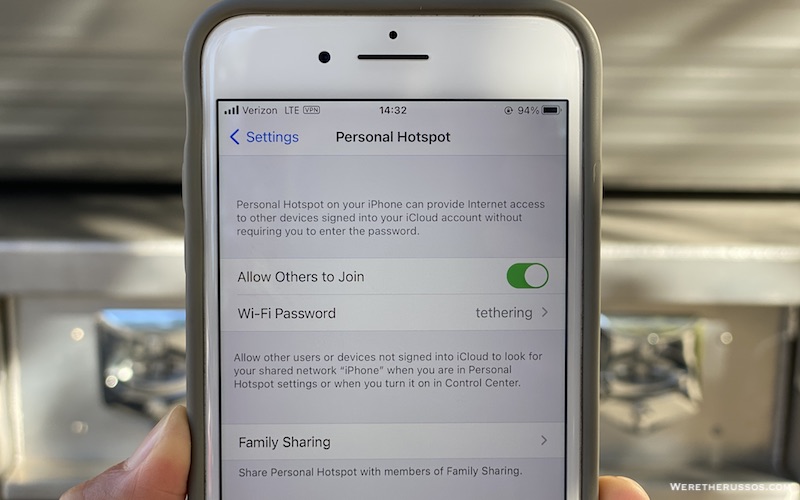
The simplest method is to “tether” to your cell phone. You can usually use your standard cell phone plan for this. However, most cell phone carriers limit how much data you can use per month this way, so tethering shouldn’t be your only method.
There are a few other drawbacks to using your cell phone as a hotspot:
- If you have a multi-person RV household like we do, you lose internet if the “hotspot phone” leaves the RV
- The other functions of the phone can interfere with your wireless network. You might lose connectivity if you get a phone call, for instance, which can be a pain.
- It drains your phone’s battery
- You have limited options to boost the signal (more on this in the section on hotspots below)
- The most important drawback is that you may have a limit as to how much data you can use when tethering, even if you have an unlimited plan
That said, tethering is quick and easy, and doesn’t require any special gadgets. For most types of smartphones, simply connect your phone to your computer. This can be done by plugging your phone into your computer or by turning on your personal hotspot setting on your smartphone, and connecting to it with your device like you would a WiFi connection. By using the personal hotspot setting, you can connect multiple devices to one phone then voila! You’re online. I typically tether to my phone using my laptop and Kindle.
Mobile hotspot / jetpack / mifi
Mobile hotspot, jetpack, mifi, these are all different names for the same thing. A small device that uses mobile cellular data to connect you to the internet. The difference between these devices and your phone is that they create their own WiFi network that you connect to rather than tethering. Each carrier sells their own hotspot devices, or you can purchase a carrier-compatible device and a data plan separately.
Mobile hotspots are a good alternative to using your cell phone because they operate on a separate data plan that’s dedicated to providing internet to your devices. (See our note about “unlimited” data plans below.) They’re also nice because you can just plug them in, turn them on, and get your own private wireless internet network inside your RV. No need to mess with cell phone settings or USB cords.
Another perk is that many hotspots have a port for an external antenna, which you can use to boost your signal. They can also additional networks that cell phones can’t, meaning that you can sometimes achieve faster internet speeds.
When we were using an AT&T hotspot device, not only did we use it when traveling but we also used it as our home WiFi network. We moved into a rural area when we stopped full-time RV life and there weren’t any internet providers in our area, so the hotspot acted as ours until we finally got “real” internet service.
Specialty devices and services
If RV internet access is extremely important to you, and if you’ll need a lot of data every month, consider a service like Nomad Internet, which combines coverage from different carriers into a single plan that’s all billed to you in one place.
You can also purchase a cellular embedded router like the Pepwave, which is a fancier, more technical version of a mobile hotspot. Some of these devices can leverage signals from multiple carriers at once to get you the best signal.
Our friends over at TechnoRV created a full learning series on the Pepwave to help you decide which is the right one for you.
A note about “unlimited” data plans
The word “unlimited” looks great on paper, but when it comes to internet for RV living, it rarely means what it says.
Unless you were grandfathered into the unlimited data plans of yore (the Verizon Unlimited plan is famous and rare but you can actually rent access to these old Verizon unlimited data plans, however there’s some risk involved), there really aren’t any truly unlimited plans anymore. We’ll see one pop up here and there but it’s quickly gone and no longer available.
When shopping for a plan, you have to read the fine print. Also note that plans are ALWAYS changing. What someone else has may not be available anymore and if you like your current plan and change, you may not be able to change back. Our current “unlimited” Verizon plan gives us 25gb of “premium” data. Premium data is their way of saying you have access to the faster speeds. Once you go over the 25gb, you’re then throttled to a VERY slow speed. We’ve found that the throttled speed sometimes isn’t even good enough to check email. We also get 15gb of mobile hotspot (this is our tethering data). That said, if you’re in a crunch and need more high speed data, you can purchase more from the carrier to get you through the billing cycle (which we’ve had to do).
The sad fact is that cellular data isn’t designed to be the sole source of a person’s internet in our world of huge file sizes and streaming video.
On limited data plans with a prescribed amount of data—say, 100GB per month—expect to pay high prices for more data if you exceed that limit.
Monitor Cellular Data Usage
According to Netflix, streaming a show or movie uses about 1gb of data PER HOUR! You can see how your 25gb of data for the month can disappear quickly! I know we all love to stream a movie or show in bed but you may want to consider other options like renting a DVD from Redbox or reading a book if you want to make it through the billing period.
To monitor how much data you’ve used, you can log into your account with your cellular service provider(s). We regularly monitor our data usage through the Verizon mobile app and receive an automatic alert when each line has 10% of tethering data remaining.
Checking our data usage is especially important when we’re getting ready to upload a 6GB video file to our YouTube channel. The last thing we want is to hit our mobile hotspot tethering allowance half way through the upload and get throttled to a slower speed where it could take another 10 hours to get the rest of the video uploaded (it’s happened on multiple occasions).
Boosting Cellular Signal

One tech gadget we see a lot on the road is the cell booster for RV. The weBoost Drive Reach RV is probably the most popular one, but there are a few different brands out there who make mobile versions.
Depending on where you are, a cell booster can take your signal from completely useless to “I can actually work from here?!”, which makes all the difference. We found that to be the case while boondocking in Mojave.
There’s no universal tool (as far as we know) that will boost your WiFi and your cell signal at the same time, so you’ll need a separate booster just for cellular connection. If cost is a concern, play around with other options to see if you need one before you invest in a cell signal booster. They don’t always work—but that said, we know RVers who wouldn’t travel without one.
Check out our Cell Booster for RV article to see if it’s the right fit for your RV travel needs.
Cellular Internet Summary
- Cost: Varies and depends on your carrier. Typically $50-$100 per month for a plan; devices carry an additional cost and can range from $100-$1,000+ depending on how much data you need.
- Pros: Easiest way to get online, especially since most people already own a smartphone and have a cellular data plan. Also, you can get online from any place with connection to a cell tower.
- Cons: Can be expensive, especially if you’re carrying plans with multiple carriers. Connectivity can vary based on traffic/congestion. Limited data.
WiFi for RVers

Good old WiFi! Yes, it’s still an internet option for RVers.
There are a few different places where you can access a WiFi signal from the road:
- Campgrounds: One benefit of paying to spend the night at an RV park is that you’ll often get “free” WiFi included with your stay. A word of warning, though—sometimes, internet speeds are barely fast enough to check email. So if your work requires lots of bandwidth, you’ll want to arrive prepared with other options. We consider campground WiFi to be a backup plan. If it works, great! But we don’t count on it. That said, it’s not always free or there is premium internet available for a cost. The benefit we’ve found paying for WiFi at a campground is that it’s dependable and provides a steady data speed which they should inform you of before purchasing. We’ve also been to campgrounds where they throttle you after using a certain amount of data. Also, once everyone is home at night and all online, WiFi speeds usually drop considerably.
- Local Businesses: Most of our WiFi access comes from businesses like gyms, coffee shops, restaurants, etc. One of our favorite ways to get online is to visit a local brewery tap room and use the WiFi there while we enjoy a pint! Starbucks, Panera and McDonald’s are all common chains that offer free WiFi to customers. Remember to make a purchase if you’re going to be using a business’s WiFi. Just make sure you check the WiFi speed BEFORE ordering anything. We’ve ordered, sat down and found that the WiFi speed is too slow and had to go elsewhere. To check cellular or WiFi data speeds, we use an app called Speedtest. You can also search for “Speed Test” in your favorite search engine and use one of the options in the search results.
- Libraries: Remember that magical place where people used to go borrow books or magazines and newspapers? Libraries are a good source of free WiFi, and typically they’re speeds are typically pretty good! One of our favorite libraries is in Ketchum, Idaho.
- Cities: Some cities/towns have public WiFi in certain areas.
Pro Tip: If you can’t sit inside, you can sometimes access the WiFi from the closest spots in the parking lot.
Boosting your WiFi signal
Just like improving a cellular signal with a cell booster, you can purchase a WiFi booster to pick up WiFi signals from further away. This is especially useful if you’re trying to access the internet from a business parking lot, or if your spot in the RV park is far away from where the signal is being broadcast.
Check out this video review of our WiFi booster and repeater setup.
We’ve also found that if we have to upload or download a large file, that sometimes our cellular data speed is faster than using WiFi. This means that if we absolutely have to get something uploaded quickly or if we have extra cellular data towards the end of a billing period, we may opt to use the cellular data to get a file uploaded faster. From our experience, the difference in speed can mean getting a file uploaded in a matter of minutes as opposed to hours. One of the fastest WiFi networks we’ve experienced was at the Birthplace of the NFL.
Public WiFi Network Security
While WiFi can be a good internet option for RV living. It’s important to make note that one of the biggest risks of using public WiFi is security. Snooping, sniffing and rogue networks are just some of the risks.
One of the ways we minimize these risks is through a VPN or virtual private network. We use NordVPN which keeps our devices safe even on unsecured networks.
WiFi Summary
- Cost: Usually free, though sometimes campgrounds charge for faster speeds.
- Pros: Free in many places, especially in and around cities. Typically no data limits.
- Cons: Unavailable in many places that RVers like to camp, like the great outdoors, so you need to travel to use it. Just like cellular, can be unusably slow depending on traffic/congestion.
Satellite Internet for RVers
A few years ago, satellite internet was really only for rural areas and offered extremely slow speeds for a lot of money. That’s changed…somewhat. Satellite internet speeds have become almost as good as your WiFi at home, but it’s still very expensive.
Starlink is the leading provider of satellite internet and has come a long way in a very short time. Starlink is a service developed by SpaceX, aiming to provide high-speed internet access across the globe, including in remote and underserved areas. The system works by utilizing a constellation of small satellites in low Earth orbit (LEO), significantly closer to the planet compared to traditional geostationary satellites. This proximity reduces latency and increases internet speeds, which was always an issue for the older technology.
These satellites communicate with ground transceivers—small, user-friendly satellite dishes that you install at your homes or RV. The Starlink kit typically includes the satellite dish, a mounting tripod, and a WiFi router. The dish automatically adjusts its position to ensure optimal alignment with the satellites overhead, providing a stable and fast internet connection.
The extensive network of Starlink satellites, which is continuously expanding, operates in a synchronized manner to cover a vast area, ensuring consistent internet coverage and can be accessed in some of the most remote places.
The downside to Starlink (or any satellite system) is that you need a clear line of sight to the sky where the satellites are located. While this might not seem like a problem, many of the places we’ve boondocked have been in heavily forested areas where we would not have been able to get a clear line of sight. Even with a clear line of sight, there may not be satellite coverage in your area. The Starlink system also requires around 150 watts/hour of energy (about double what a small Norcold 12v compressor refrigerator draws) so unless you’re hooked to shore power, you’ll need a large battery bank to keep the Starlink running.
Can I get Starlink internet for my RV?
Yes! We have friends who use Starlink’s standard set-up and simply deploy it each time they set up camp. It takes a few minutes to set up but once it’s running, all you have to do is connect and you’re online.
Starlink also has a Mobile option for those who want to be able to access the internet while moving. Another friend of ours has this set up on his camper and recently used it on a RV trip to Alaska. In many of the places they went, he said there was absolutely no cell coverage but they always had connection with their Starlink (assuming they weren’t near trees) and could use it to look things up, get directions or just watch a movie while laying in bed. Mostly, they used it to work.
How much is Starlink?
As of writing this…
- The Standard Starlink device is $599 and the Flat High Performance device is $2,500 (you need one or the other). This cost includes the router.
- Plans range from $120/month for the Standard plan all the way up to $5,000/month for the mobile priority with 5 terabytes of data and global coverage with various levels inbetween.
- One benefit for RVers, especially part-timers, is that you can pause the plan for no fee when you’re not using it.
Despite the high cost, if we were still full-time RVers, we would probably get Starlink. As part-timers, it is still something we’re considering.
Emergency Communications

Even if you have every gadget to access the internet, there will still be times where you aren’t able to, have limited access or can’t bring your internet with you…I don’t think they’ve yet perfected a backpack version of Starlink to bring on a hike. In those circumstances, it’s good to have an emergency satellite communicator like the Garmin GPSMAP 66i. It is a good way to send a quick text to let friends and family know that you’re okay, or to get help in an emergency.
Satellite Internet Summary
- Cost: Pricey
- Pros: Provides internet access most places with global plans available and is coverage is growing
- Cons: High energy usage, requires line of sight, needs to be set up every time (standard version)
Data, bandwidth, and working from the road
There’s a big difference between “staying connected”—sending emails to friends and family every now and then—and having enough bandwidth to work on the road.
Working and streaming videos (YouTube, Netflix, etc) takes a lot more bandwidth than you’d expect, especially if you’ve only ever worked in an office or a house with unlimited wired internet, with no reason to look at your usage.
Even simple file transfers like photo sharing or emails with attachments can chew through your data quickly, and don’t even get us started on video streaming! We rented a cabin in Flagstaff, Arizona, and used up our monthly data cap of 250GB just by streaming Netflix.
Luckily, there are ways to ensure that you don’t overuse your data. Some carriers will charge a costly premium for any data you use over your plan limit, so it pays to keep track!
- Turn off automatic updates: Your phone and computer might be using up valuable data by automatically updating apps. Wait until you have a WiFi connection to do things like updates. (This is actually a great use for campground WiFi, since it tends to run faster in the middle of the night while everyone is sleeping.)
- Install a data counter: Programs like Bandwidth+ keep track of your data usage so you know exactly what you’re using. If you have multiple hotspots or cellular devices, it will track each of them separately, so you can spread out your usage and avoid going over on any one plan.
- Limit streaming: If you can avoid it, don’t stream videos while you’re on a cellular signal. We usually download movies on Netflix while we’re at the gym using their WiFi, so we have something to watch later without needing to use our data for it.
- Reduce video resolution: Watching a video at 4k takes 2-4x more data than 1080p. So consider how important that crisp image really is!
More Resources on RV Internet
The best place to go for in-depth advice about internet access on the road is RV Mobile Internet, run by our friends Chris and Cherie of Technomadia. They’ve been full-timing since the early 2000s, so they’ve seen it all! They have countless videos, guides, and resources available on their site. If you have a question, we can pretty much guarantee it’s answered there! If it isn’t, they also have a free Facebook group.
One of our favorite things about the site is that it’s always up to date. As new data plans are announced, Chris and Cherie will adjust their recommendations for all 4 of the major cell carriers.
There you have it! Our overview of internet access for working nomads. Take a moment to leave a comment and let us know how you get online!

Hi, Joe Russo thanks for sharing this information about Internet for RVers.
Thank you! That was one of the best overviews of staying connected on the road I’ve read.
Thanks so much for the shout-out to the Mobile Internet Resource Center – we truly appreciate it!
Hey Cherie & Chris! Hope you two are doing well.